Re-Attack
Instructors can re-attack any task. The same Start Location, Attack Details, Egress and Remarks will be used.
- Select an active mission, then select any task (any color).
- Click “Execute” or “Re-Attack”. New task will be added to that mission.
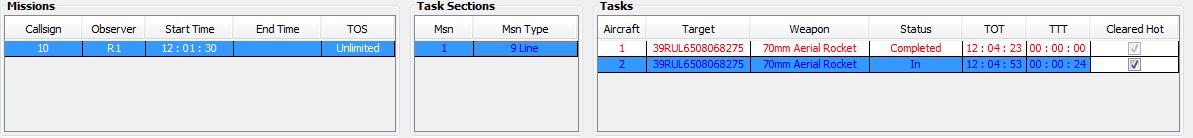
∆ Image 14r.1: Re-Attack Task with Same Mission Data |

∆ Image 14r.2: Commands |
